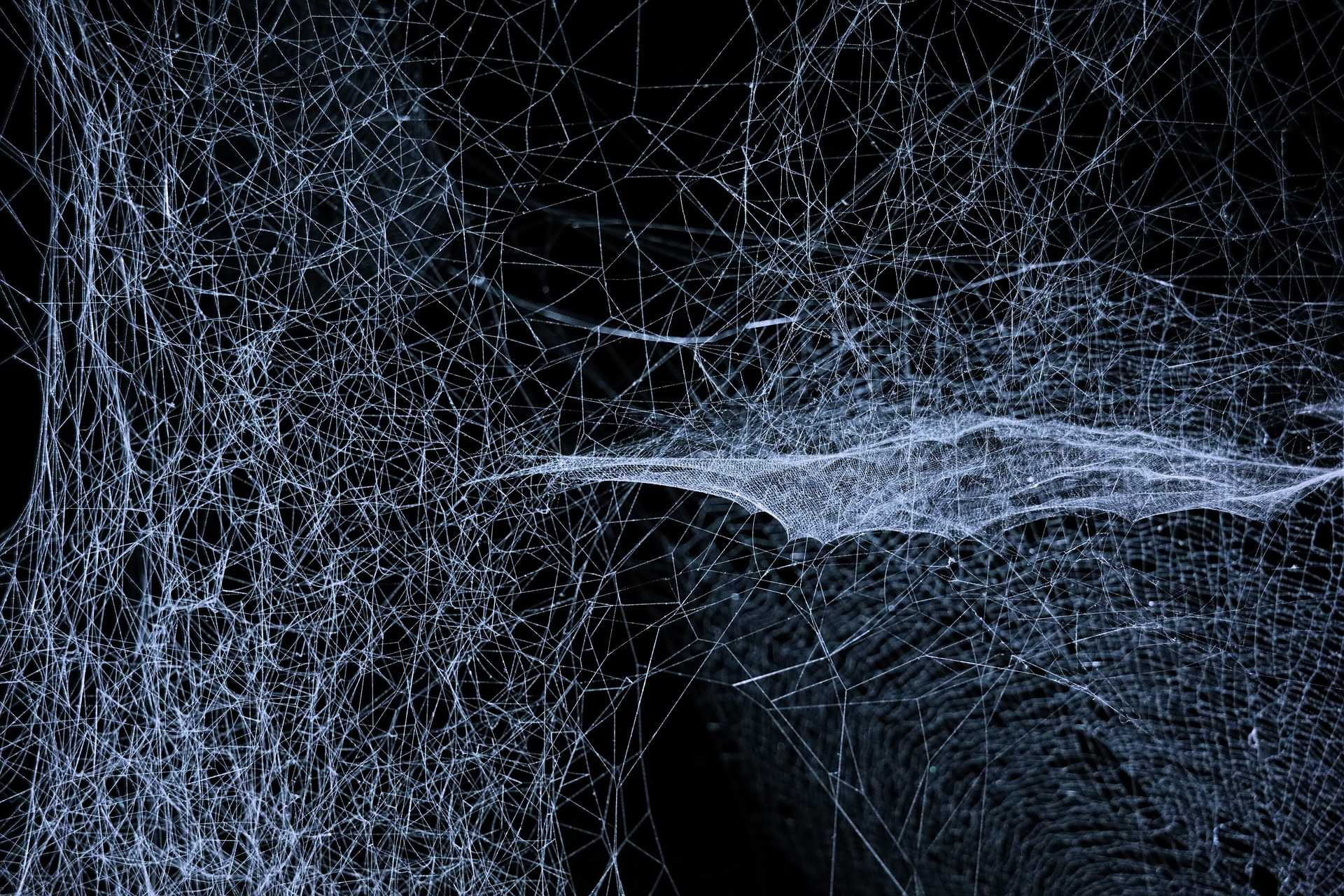When it comes to Dark web OSINT tool, I would recommend Onionscan tool which is free and open source tool, written in GO language & it checks for onion website vulnerabilities, misconfiguration etc.,
- It queries apache server mod_status to find any leaking information in the server like IP Address or hosted server.
- It also checks for open directories and even in backup copies of the website.
- It strips EXIF data from images to find geolocation data and much more.
- Onionscan identifies cryptocurrency addresses that can correlated a shared
- Also correlated clearnet versions of a site and find user information like email address.
To deploy our 24x7 monitoring tool we need to setup few pre-requisites:
- Virtual Private Network (Digital ocean, AWS, etc.,)
- Installation of Onionscan tool and dependencies in the VPN server
- Python script to automate the tool
- Peace of Mind :)
1. Setting up virtual Private Network
I would like to select digital ocean platform to run our tool, so follow below instruction to setup the droplet in the Digital Ocean.
Step1: You need to create droplets as shown in below.
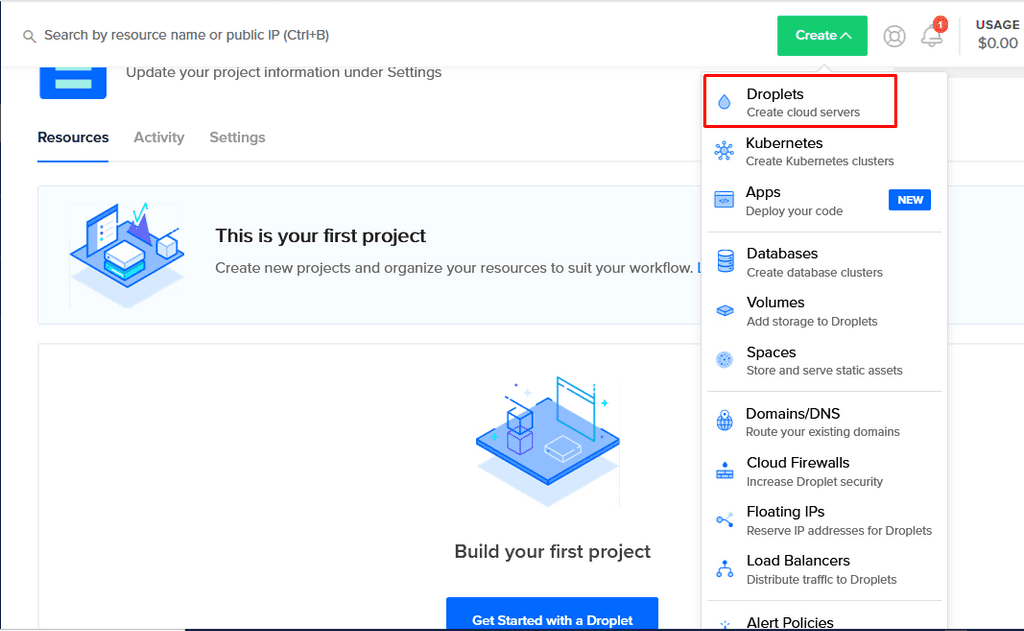
Step2: Select “Ubuntu 20.04 (LTS) x64” distribution or latest version and set-up the required details to create a droplet.
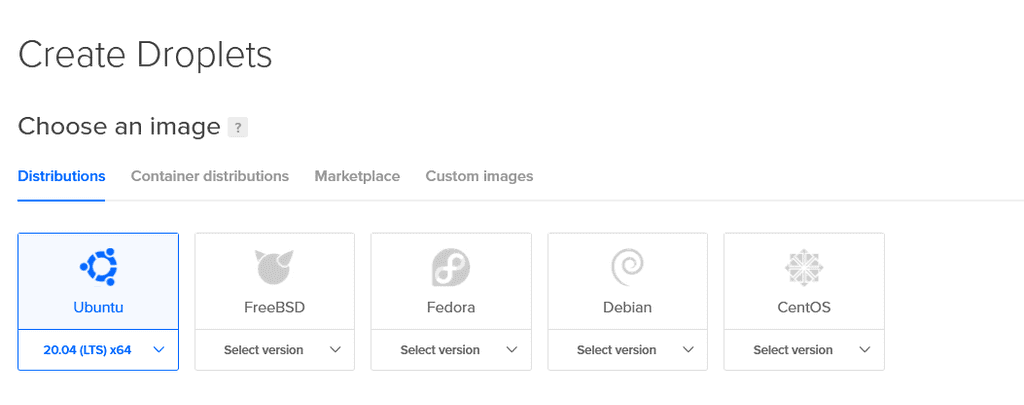
Step 3: Viola! Now your droplet has been created.
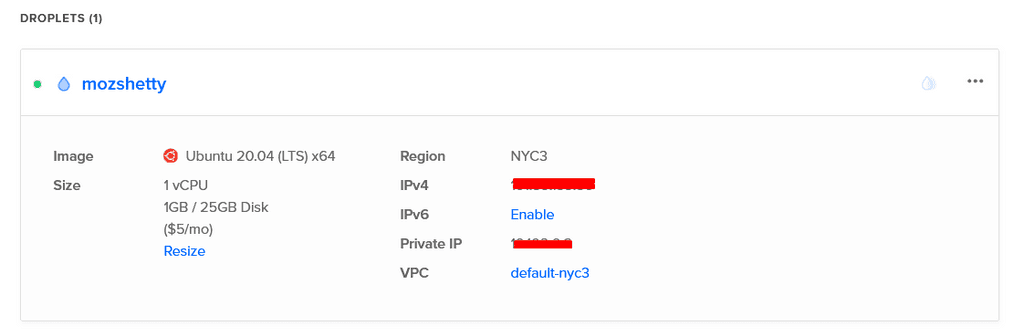
2. Installation of Onionscan tool and dependencies in the VPN server
First and foremost, you need to do is to connect your VPN server.
ssh root@public_ip
Note: You can connect the VPN Server using SSH in the terminal if your using Mac/Linux Platform. Incase if your using windows 10 machine you can enable Linux Sub-system or SSH App
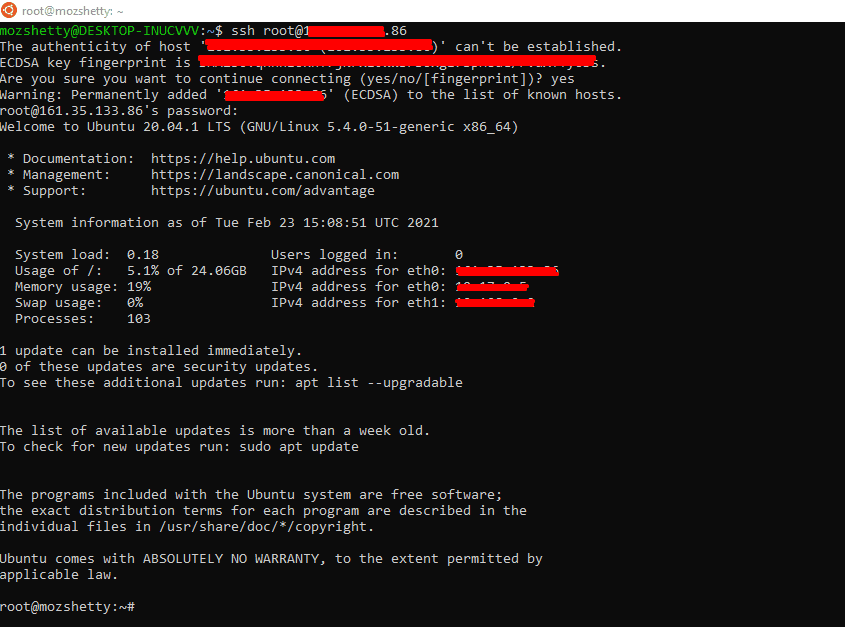
As I have connected to my VPN machine, now I need to download the pre-requisites which are required for downloading Onionscan. You can refer official page to check the dependencies for the onion_scan.
Before you download onioscan dependencies, make sure that you got python and TOR installed on your machine, if not please type below commands.
apt-get update
apt-get install tor git bison libexif-dev
apt-get install python3-pip
pip3 install stem
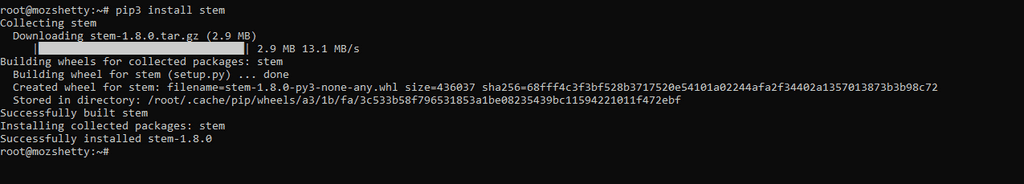
Stem is a Python controller library that allows our application to interact with Tor.
Now you need to download of installing the latest version of Go
Step1: Visit the official Go downloads page and find the version for the current binary release’s tarball and download it using curl command line utility.
curl -O https://dl.google.com/go/go1.10.16.linux-amd64.tar.gz
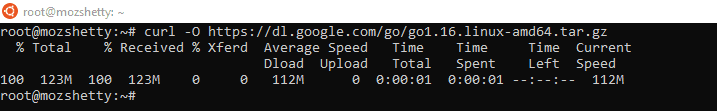
Step2: Extract the Tarball
tar xvf go1.10.16.linux-amd64.tar.gzStep 3: Change the permission and move the file to local
sudo chown -R root:root ./go
sudo mv go /usr/localStep 4: Now set-up go path.
sudo nano ~/.profileAdd the following below line at the end.
export GOPATH=$HOME/work
export PATH=$PATH:/usr/local/go/bin:$GOPATH/bin
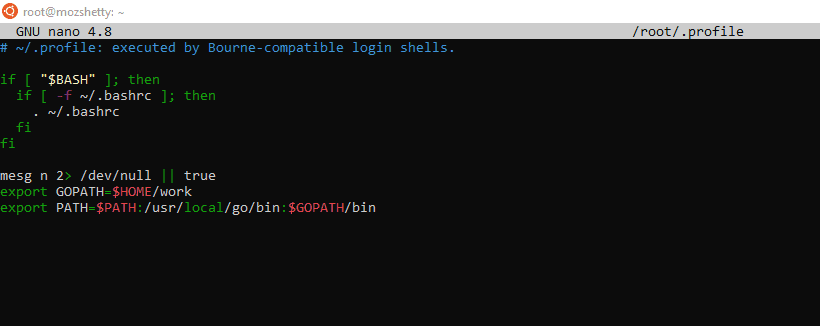
Step 5: Now refresh the profile and check the version of Go
source ~/.profile

Installation of Onionscan
Now we have installed GO, now we can easily download the onionscan from below repository
go get github.com/s-rah/onionscan
go install github.com/s-rah/onionscan@latest
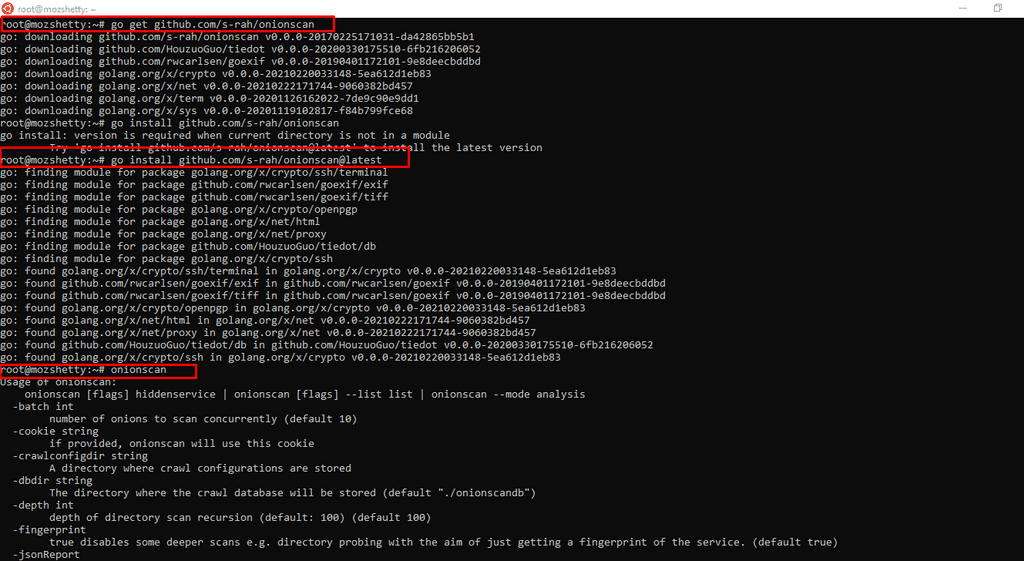
Now we have successfully installed Onionscan!!
3. Python script to automate the tool
Thanks to the author of Automatingosint, who has created onionscan automated python script which will kill a stuck onionscan process and grab a fresh IP address from the TOR network and I have made small modification on the script and converted into python3 version.
You can download it from below repo link using wget command.
Link: https://raw.githubusercontent.com/4n6shetty/Darkweb_OnionScan/main/OnionScannerPython3
wget https://raw.githubusercontent.com/4n6shetty/Darkweb_OnionScan/main/OnionScannerPython3
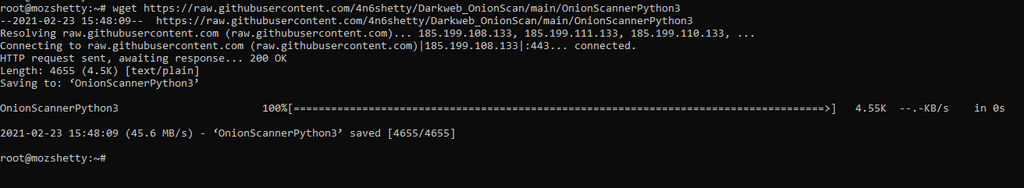
Now you need to modify the TOR configuration to allow our Automated Python script to request a new IP address, please follow below command:
tor --hash-password Mozshetty
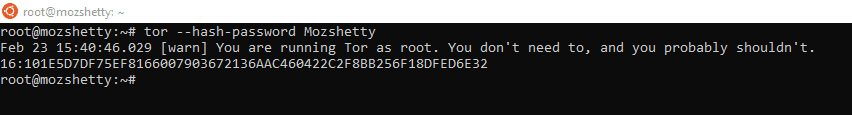
Mozshetty is the password which will authenticate to the Tor controller (Refer PythonScript Codeline: 96 ), you can always use your own password but make sure that you update in python script.
Now you need to open Tor Configuration file to add the Local Tor Controller port and password to authenticate the controller for requesting new identity.
nano -w /etc/tor/torrcAdd below code at the bottom and save the file.
ControlPort 9051
ControlListenAddress 127.0.0.1
HashedControlPassword 16:101E5D7DF75EF8166007903672136AAC460422C2F8BB256F18DFED6E32
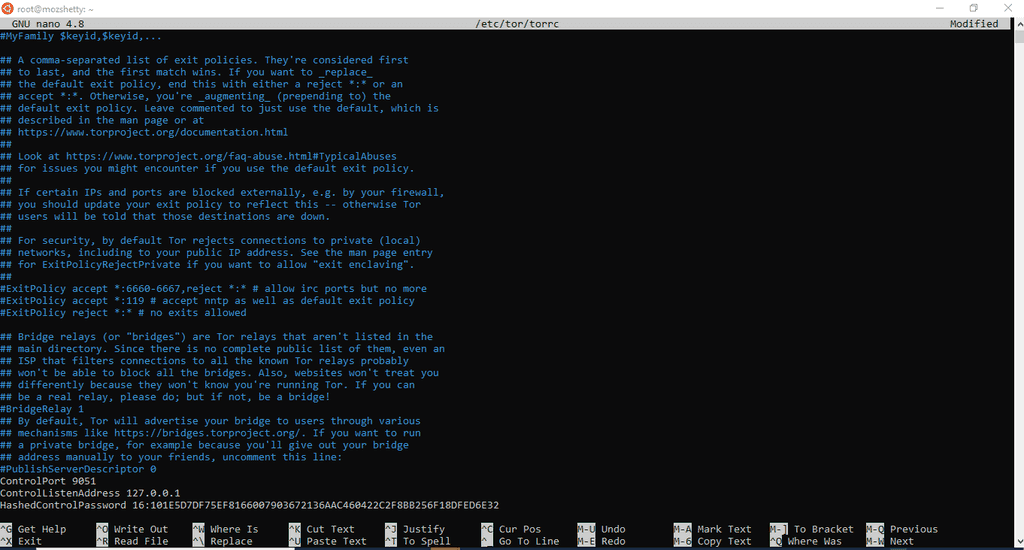
Now all you need to do is to restart the Tor by typing below command.
service tor restartNow, we have almost reached to the last step, that is creating onion link repo, I have created by own .onion repo list which includes popular drug marketplace (Ex: darkode reborn, Blackhole, silkroad mirror etc.,) and .onion directories, make sure that you update the .onion repo list file name in the python script (Refer Code Line: 26, 28)
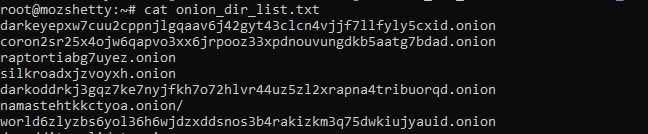
Finally, Its time to run our onionscan python script and output is stored in JSON format in the folder called onionscan_results and most important thing is don't forget to use SCREENcommand before running the script so that scanning process keeps running even if you get disconnected from the server.
Python3 OnionScannerPython3
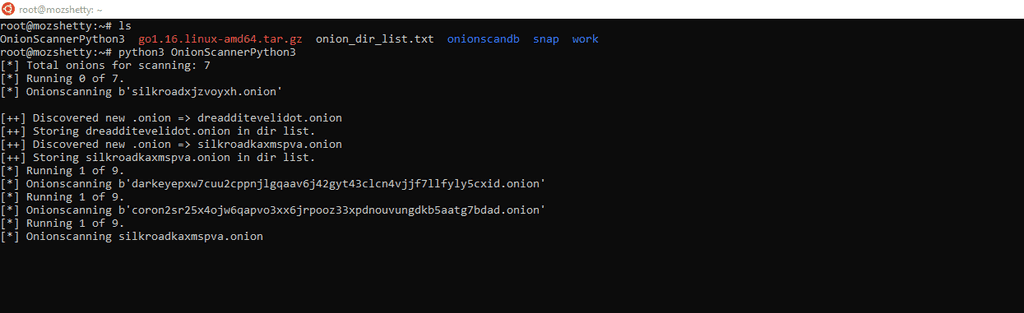
You can always reach out to me via email > 4n6shetty(at)pm(dot)me